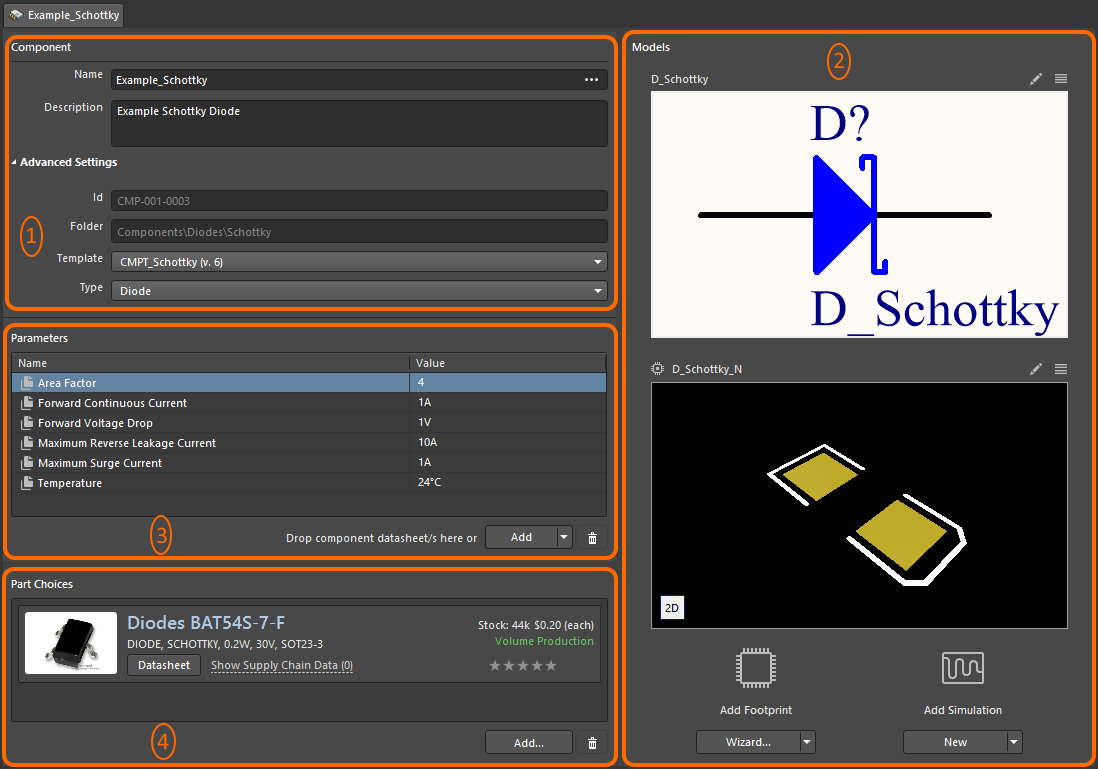...
Component Creation Screen:
File Structure
In Launch's Altium 365 workspace (Contact James May (RIT Student) for access if needed), all of our symbols, footprints, and components are located at a specific location. In order to access this location, you must use the Explorer panel in Altium. If it is not visible by default, click "Panels" in the bottom right and then check "Explorer" and drag it to the right to pin it. In the default library that Altium provides in the Explorer panel, our Launch specific library is located in Components > Models. Symbols are located in "Launch Symbols", footprints in "Launch Footprints", and components in "Launch Components". Files of the right type should be saved in the corresponding folder.